How often have you gone back to a Process Builder flow and tried to see what all of your selections and settings are? Have you struggled with trying to create documentation for your Process Builder flows? How many screen shots do you need to take to try and share your Process Builder?
See below for some of the challenges you face when reviewing your Process Builder flows.
- You need to hover just to see the full name or description of your Process Builder.

- You can’t see your full field names unless you hover over each one.

- Values and formulas are hidden as well until you hover over them.

- In order to see the full name of an action you need to click on it.

- Certain settings are not visible unless you click to expand.

- In order to see your Criteria logic, you need to deactivate, clone and edit your Process Builder.
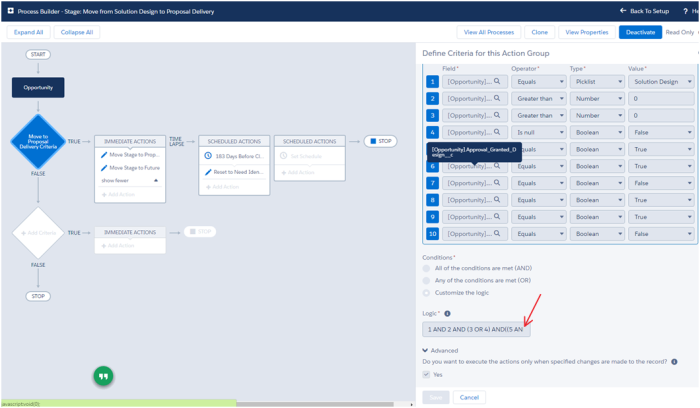
I was frustrated with all the steps to go through just to see what I had already created in my Process Builder flows. I wanted a better way to look at and document my Processes.
Realizing that the details of each flow were stored in my Salesforce organization as XML based metadata, I wondered if there was a way I could extract this data then recreate an entire flow diagram and a descriptive report of all of my criteria, actions, formulas and settings.
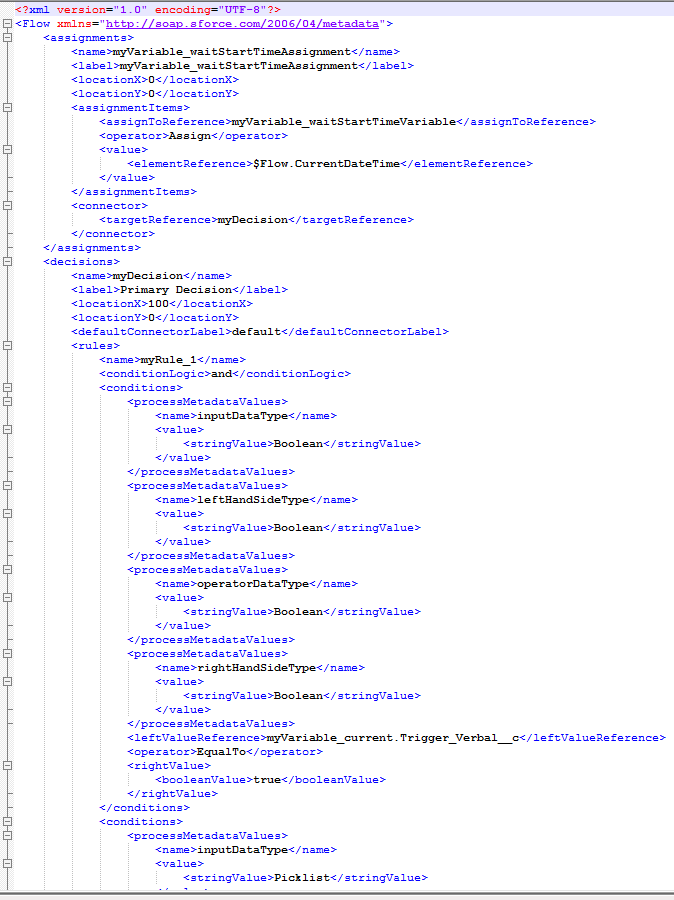
I was able to extract all of my flow metadata into individual files using the developerforce.com Workbench utility.

The next, and biggest, challenge I faced was what to do with that data and how could I put it into a format that was readable and useful. I decided that Excel & VBA offered a way to parse the XML data and had the formatting power I was looking for to create the output I needed.
I started with the diagram itself. I wanted to be able to see the full names of the Criteria and Actions on the diagram.

With a lot of testing, I made sure I could handle multiple scheduled actions, different action types, large numbers of actions and different types of branching.

The diagram is only a small part of everything you need to see to document your flow so I extended the output with a complete description of all of the steps and settings in the flow.

Once I had the diagram and the details created, I added additional options to print the output or create PDF files, offer portrait or landscape orientation, wrap or shrink text to fit and scale to single or multiple pages.

I also provided options to display the diagram and the details together on the same page.

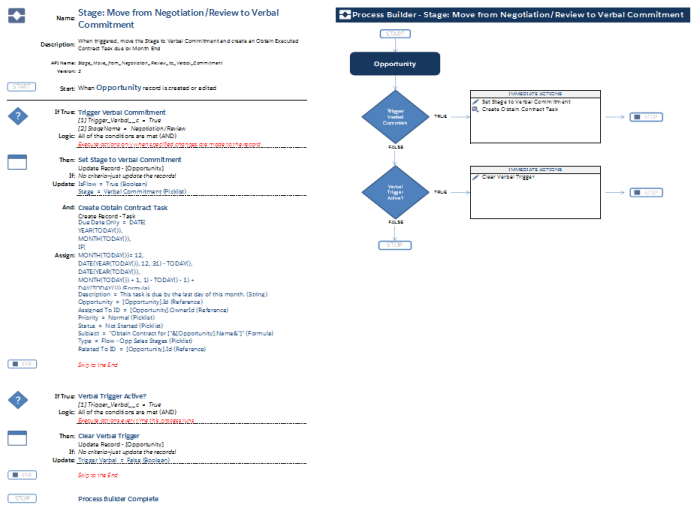
This was a challenging yet interesting project and with this utility, I can now see my entire Process Builder flow in a single, easy to follow document. It is truly OneView for your Process Builder flows.
Update: Process Builder OneView is now available as a subscription. $99/year per user.



Hi Eric,
What a great idea, the XML data into Excel looks great for the the OneView, I would like to use this, so I was wondering if you have an samples you could share for the VBA part in particular for Excel if ? or a download perhaps ? Apologies if I have missed this somewhere..
Thank you
LikeLiked by 1 person
I’m glad you like it.
I am making the utility available for $99/year per company. Updates are included. I’m already updating OneView to correctly handle a PB being able to call another PB in Winter ’17.
Use this link to order and pay – https://www.paypal.me/pboneview/99
You can also request a 30 day evaluation at pb.oneview@gmail.com
Eric
LikeLiked by 1 person
Very clever solution to all of the hopping around that is currently needed to document processes. I too, like Chris, would be interested in using your solution -if this is something that you might want to share.
Thanks for the article!
LikeLike
Eric,
This is terrific. How can i get access to try it out? Like Chris, I need a little more information around the edges to help me do this myself.
Thanks for sharing,
Jane
LikeLike
I’m glad you like it.
I am making the utility available for $99/year per company. Updates are included. I’m already updating OneView to correctly handle a PB being able to call another PB in Winter ’17.
Use this link to order and pay – https://www.paypal.me/pboneview/99
You can also request a 30 day evaluation at pb.oneview@gmail.com.
Eric
LikeLike
what are the chances you will ever take Visual Workflow? (it uses the same xml format, but of course is less structured)
LikeLike
I’ve been giving that some thought. I would probably start with listing out all of the detailed information and later move on to reproducing a version of the diagram. ** Stay Tuned **
LikeLike
This is really fabulous. Can you tell me more about how the licencing works? I’m an independent admin consultant – and so I have multiple clients and work with multiple orgs. It would be so helpful to be able to document and parse the PBs I create, but ideally, I’d rather not have to purchase a separate license for each client … Let me know if you’d be willing to discuss alternate licensing options.
Thanks!
LikeLike
Rebecca – I’m happy to license the utility to individual consultants for the same price as a company. – Eric
LikeLike
Awesome! I was afraid the license might be tied to the OrgID. But if not, I’d love to test it out. Should I send an email to pb.oneview@gmail.com to request a 30 day evaluation? TIA!
LikeLike
Yes, please email pb.oneview@gmail.com
LikeLike
Hi Eric – are you still supporting/offering this?
Thanks!
LikeLike
Yes I am
LikeLike
Is this still available and supported?
LikeLike
Yes it is!
LikeLike
How does this work with individuals who manage multiple orgs? Is there a per org cost? Thanks!
LikeLike
You can use the application in as many orgs as you like.
LikeLike
Awesome, thanks! Does this work on Mac or Windows only?
LikeLike
It will only run with Microsoft Excel for Windows v2010 or later. The only way it runs on a Mac is if the Mac can run Windows as well as the Apple OS.
LikeLike