A couple of years ago, I created a component to convert a Date value to a Datetime value in a Flow. Recently, Andy Engin Utkan, figured out a way to use this component to overcome issues he was having when using a Display Text component in a Flow when trying to show Datetime values and have them display in the correct time zone.
You are unable to use a formula in Salesforce to determine a User’s time zone. Admins have created very complex formulas trying to calculate an offset based on the User’s State or Country but then they ran into issues trying to handle Daylight Savings Time adjustments as well.
Here’s an example presented by Eric Praud on Jen Lee’s “How I Solved This” Admin Podcast where he created a new custom object, added 9 custom fields to the User object and came up with this formula to get the hour of the day when converted to the User’s local time:
IF( OR(
ISBLANK( $User.Summertime_Start_Offset__c ),
CreatedDate< DATETIMEVALUE(DATE(YEAR(DATEVALUE(CreatedDate)),MONTH($User.Summertime_Start_Date__c),DAY($User.Summertime_Start_Date__c))
-(WEEKDAY(DATE(YEAR(DATEVALUE(CreatedDate)),MONTH($User.Summertime_Start_Date__c),DAY($User.Summertime_Start_Date__c)))-1)) + $User.Summertime_Start_Offset__c /24,
CreatedDate>=
DATETIMEVALUE(DATE(YEAR(DATEVALUE(CreatedDate)),MONTH($User.Wintertime_start_Date__c),DAY($User.Wintertime_start_Date__c))
-(WEEKDAY(DATE(YEAR(DATEVALUE(CreatedDate)),MONTH($User.Wintertime_start_Date__c),DAY($User.Wintertime_start_Date__c)))-1))+$User.Wintertime_Start_Offset__c/24
),
HOUR(TIMEVALUE(CreatedDate+$User.GMT_Offset__c /24))
+IF( AND($User.Southern_Hemisphere__c, NOT(ISBLANK( $User.Summertime_Start_Offset__c ))),1,0)
-IF(HOUR(TIMEVALUE(CreatedDate+ $User.GMT_Offset__c /24))
+IF( AND($User.Southern_Hemisphere__c, NOT(ISBLANK( $User.Summertime_Start_Offset__c ))),1,0)>23,24,0)
,
HOUR(TIMEVALUE(CreatedDate+(1+ $User.GMT_Offset__c )/24))
-IF( AND($User.Southern_Hemisphere__c, NOT(ISBLANK( $User.Summertime_Start_Offset__c ))),1,0)
-IF(HOUR(TIMEVALUE(CreatedDate+(1+ $User.GMT_Offset__c )/24))
-IF( AND($User.Southern_Hemisphere__c, NOT(ISBLANK( $User.Summertime_Start_Offset__c ))),1,0)>23,24,0)
)Andy figured out that taking the difference between the Datetime returned by my component (midnight GMT) and the Datetime returned by the Flow formula DATETIMEVALUE(Date) you would get the GMT Offset for that date based on the running User’s time zone.
Here’s a sample sub-flow I created that you could use to get the User’s GMT Offset for any date. You can call this sub-flow anywhere you need to get the offset to use in Datetime value calculations for the User’s time zone.

A Date Variable is created for Input and a Number Variable is created for Output.


A Formula is used to assign a default value of Today if no date value is passed into the flow.

The result of the fDate formula is passed into the Convert Date to Datetime Flow Action

And finally, the difference between the two Datetime values is calculated, converted to hours and passed back to the calling Flow.


Here’s an example of how you could call this sib-flow from your flow.

Depending on the date, the difference between GMT (Greenwich Mean Time) also known as UTC (Coordinated Universal Time) and the User’s time could be different.
For Example:
From the second Sunday of March at 07:00 UTC until the last Sunday of March at 01:00 UTC, London is four hours ahead of New York.
From the last Sunday of March at 01:00 UTC until the last Sunday of October at 01:00 UTC, London is five hours ahead of New York.
From the last Sunday of October at 01:00 UTC until the first Sunday of November at 06:00 UTC, London is four hours ahead of New York.
From the first Sunday of November at 06:00 UTC until the second Sunday of March at 07:00 UTC, London is five hours ahead of New York.
So, for me in the Eastern Time Zone, running the Flow with a Date of 3/1/2022 returns a value of -5 for my offset from GMT.

However, because of Daylight Savings Time, running the Flow with a date of 3/15/2022 returns the correct GMT offset of -4 for that date.
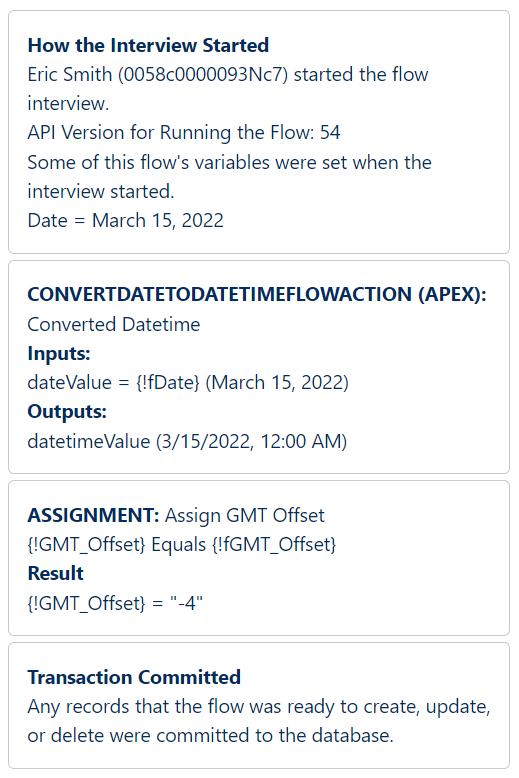
Get the Convert Date to Datetime Flow Action on UnofficialSF.
https://unofficialsf.com/convert-date-to-datetime-flow-action/
Find more from Eric Smith on his blog.
https://ericsplayground.wordpress.com/
Find out more from Andy Engin Utkan on his blog.
https://salesforcebreak.com/


Reblogged this on Salesforce Break and commented:
When I went abroad as a teenager, I saw that Europeans were quickly impressed with my practical solutions. Putting together two things to create a workable solution was not a big deal for me.
I thought I was a much better-trained eye in this sense because we did not have many of the solutions that Europeans had readily available in Turkey at the time.
I think I worked that muscle when I was on Eric Smith’s blog looking at an invocable action he wrote for flow that returned the start of the day (midnight) for a particular date. I immediately asked what context the action ran because I built a flow for a Nonprofit before, and I had to jump through hoops to try and calculate the time in the correct timezone to be displayed on the screen.
If this action could give me the correct start of the day in the user time zone, I could calculate a time offset for the system time GMT and convert all system times to the user timezone.
Needless to say, the solution worked, and that is why I am here writing about it. Eric Smith was super kind to post a detailed blog post about this. Please read it below.
Enjoy
LikeLike
Nice post!
If you only need to get a date time in the running user’s timezone in an automated flow, you can create a text template in which you write the datetime of your choice (the tt must be in text mode).
Which means it is theoretically possible to create a similar solution in “pure” flows, but the amount of string manipulation and tests deterred me. This post and actions are much welcome!
LikeLike
The formula DATETIMEVALUE({!fDate}) that I use in my example also returns the datetime in the current User’s time zone. The Flow Action callout is still needed to get the GMT datetimevalue in order to calculate the offset.
LikeLike
A much simpler way to solve this is to use a Text Template instead of a formula. The text template merges the DateTime value in the users local timezone without requiring any manipulation
LikeLiked by 1 person